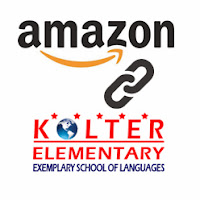
Our elementary school has a link off the PTO website, where proceeds from the sale on Amazon will be donated to the school. That's great, but I always forget to click the link first before I go shopping.
I checked with Amazon tech support and the feature to save / manage that within my account is not a current feature (although I requested it).
So now what.
Chrome Extensions: Redirector
This will take a url, like www.amazon.com, and redirect it to the one that has the school links.
Note, that I'm sure there are similar tools for the other browsers, but this one is for Chrome.
Here are the steps that you will need to follow to set this up.
- From Chrome, download Redirector
- Click on Rules Manager
- Click on the red plus (+) next to the word "Name"
- There are four text fields:
Amazon to KolterAmazon
Match
www.amazon.com
Substitution
(www.amazon.com)/?([^\?]*)\??(.*)
Replacement
$1/$2?$3&tag=kolelepto-20&camp=212677&creative=384117&linkCode=ur1&adid=0EN8T40BVQFZ0NCS99MQ&
What this will do is it will find
- www.amazon.com
- www.amazon.com/
- www.amazon.com/anything_else_without_a_question_mark
- www.amazon.com/anything?anything
and it will append the school information on the end.
The school information is the part that says:
And now, whenever you navigate to www.amazon.com, it should automatically think that you clicked on the support the school link.
&tag=kolelepto-20&camp=212677&creative=384117&linkCode=ur1&adid=0EN8T40BVQFZ0NCS99MQ&
And now, whenever you navigate to www.amazon.com, it should automatically think that you clicked on the support the school link.